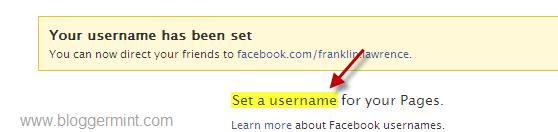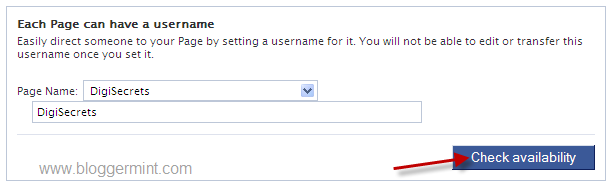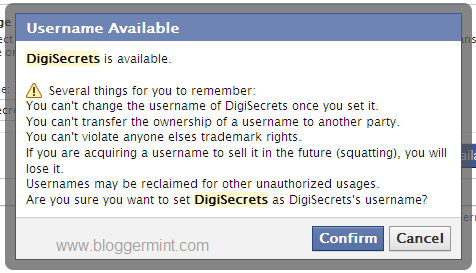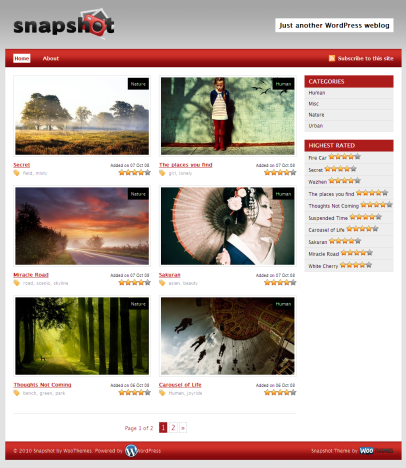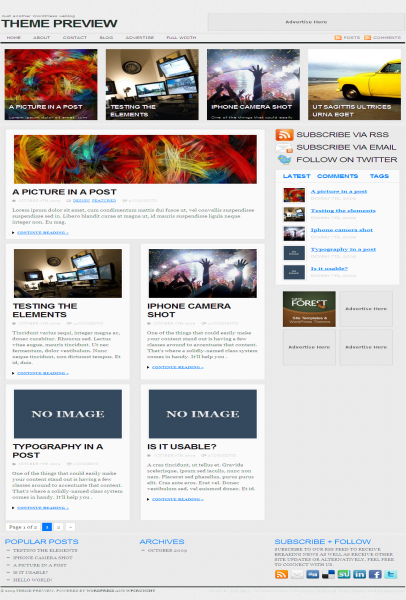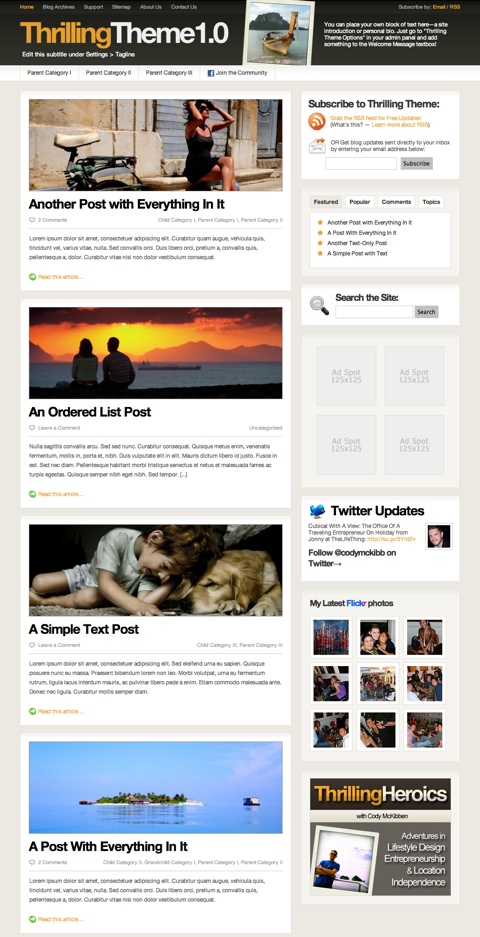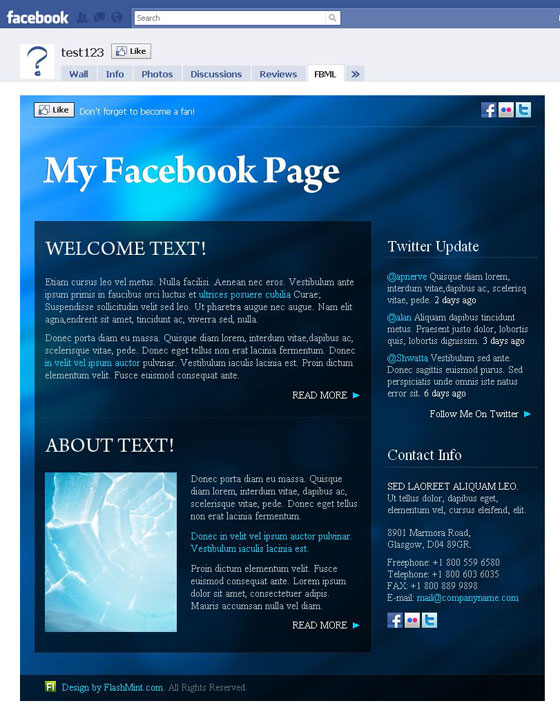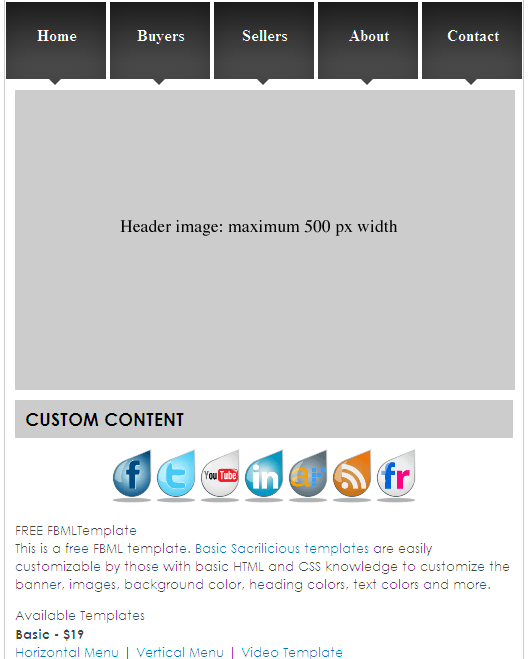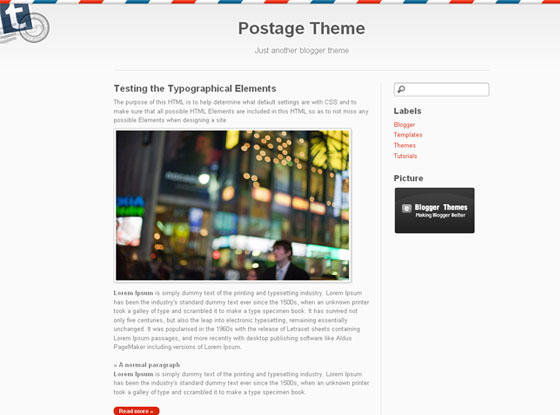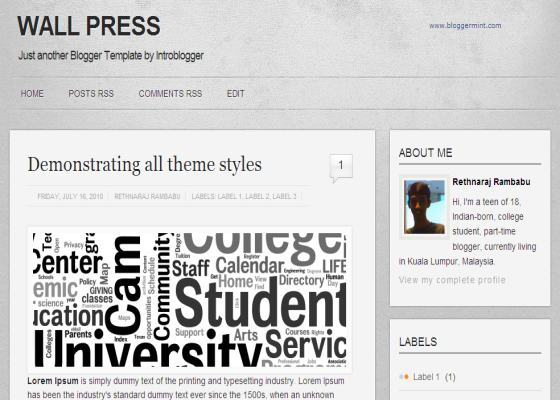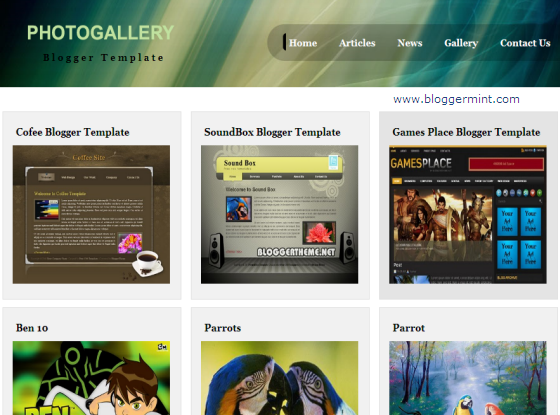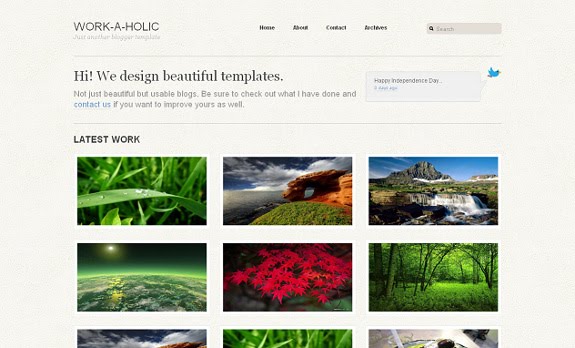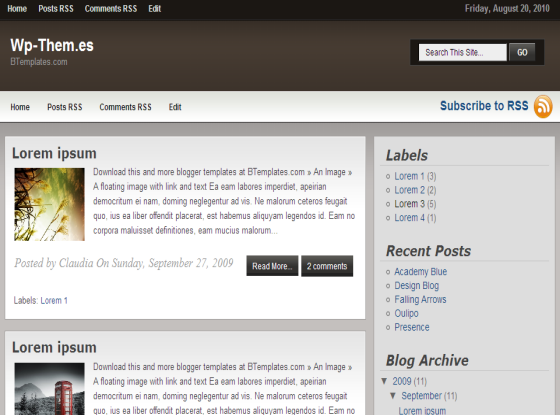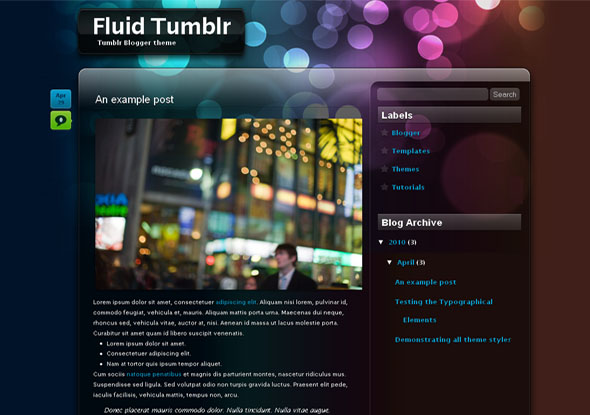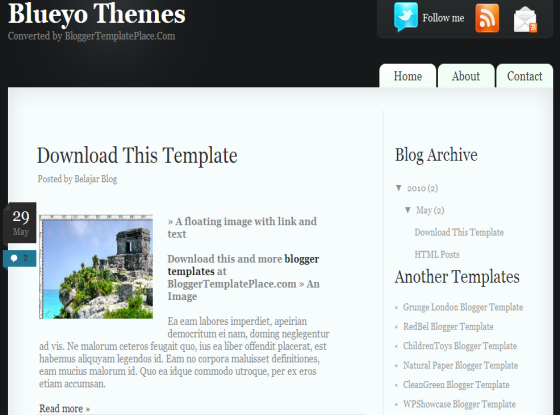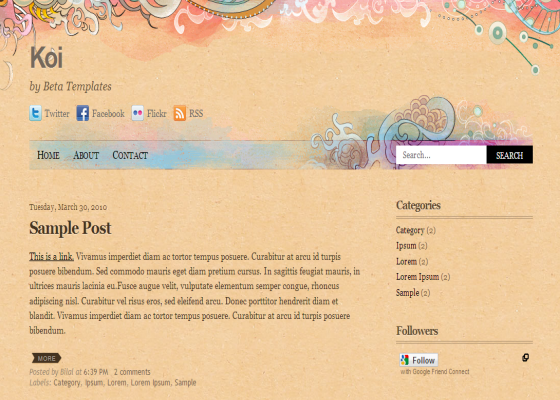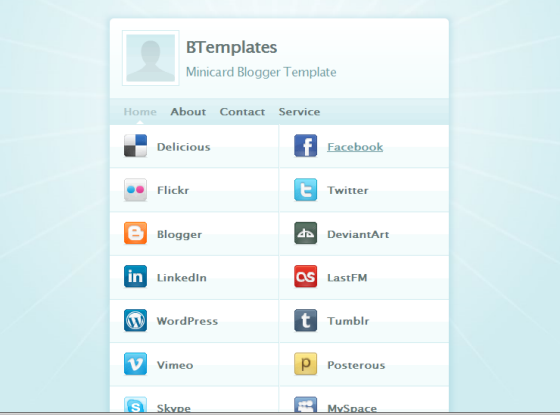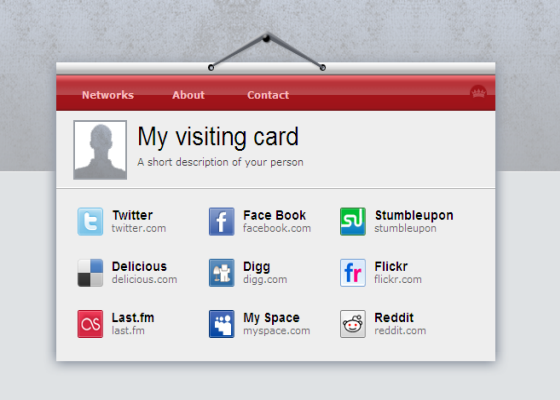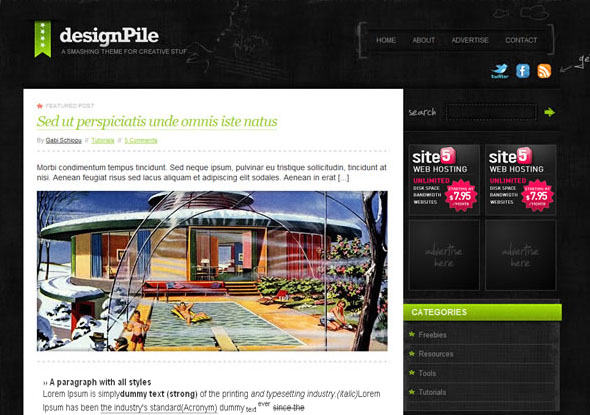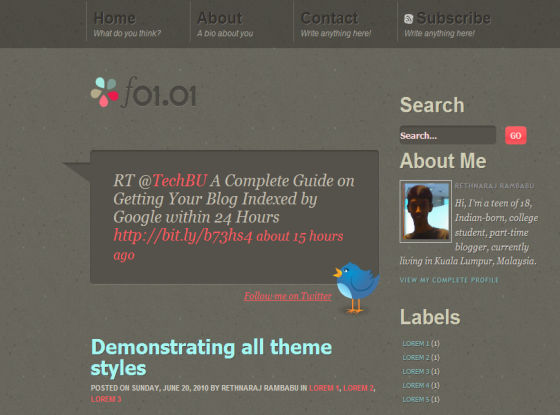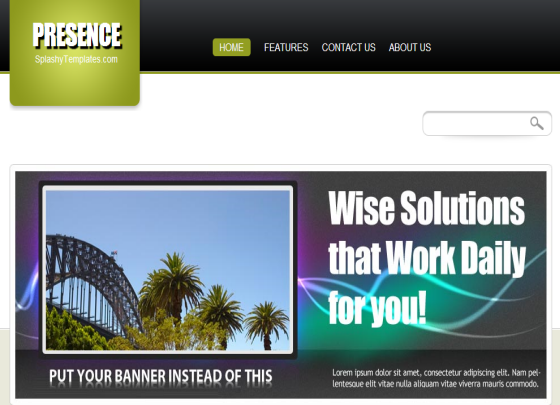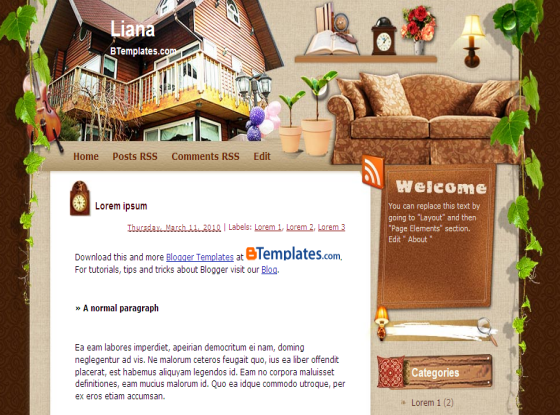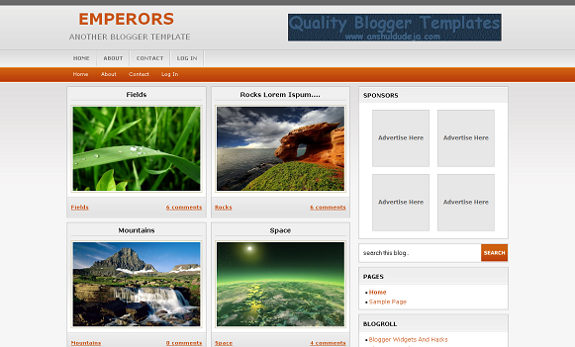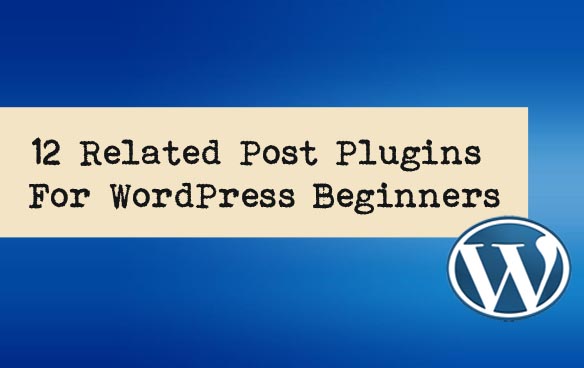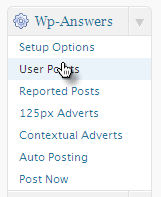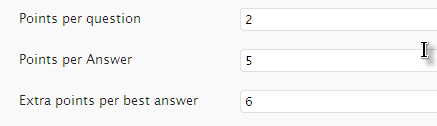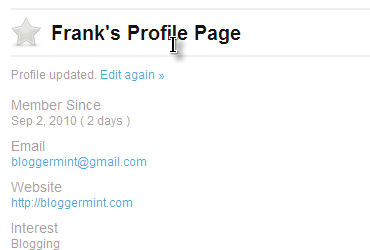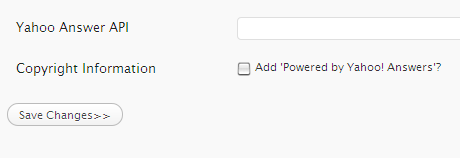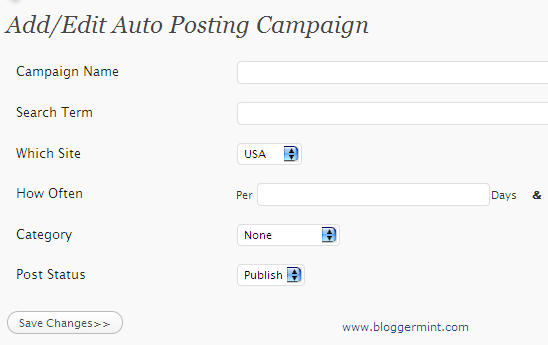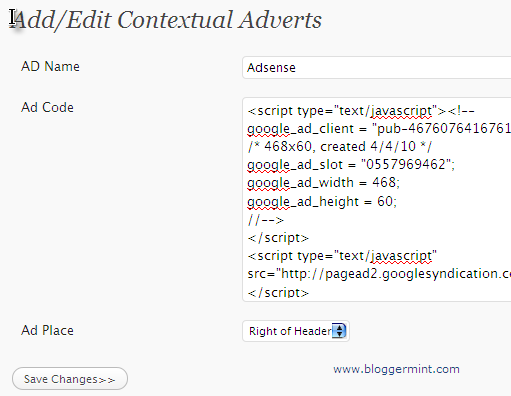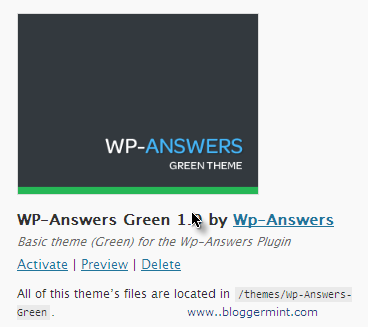About Us
Wednesday, October 20, 2010
0
Wednesday, October 20, 2010
Anonymous

join spread firefox affiliate program and earn rewards
Some might have heard about Spread Firefox, an initiative by Mozilla community to spread the word of Firefox among the Internet users. Recently they had added an affiliate program for bloggers and webmasters to earn cool prizes. As a Spread Firefox affiliate you earn credit for each download made through your link and top affiliates name will be displayed on their website. Well, its not only for blogger and webmaster, even students can benefit by becoming Firefox campus rep to spread the word about Firefox within their college or university. So why wait, get yourself involved with Spread Firefox campaign and earn rewards.
Still using IE? Download the latest version of Firefox

0
Anonymous
Read more...
5 must have firefox addon for better surfing
Ever since Firefox came into existence, their growth seems unstoppable. Even with big players like Google getting into this business with lighter and simpler web browser experience, Firefox looks to be the people favorite in reliability. Especially Firefox add-on has gained huge popularity among user, with more than hundred thousands addon available, there by making it one of the largest addon base for any web browser. Here I am listing out some of the must have Firefox add-on for better surfing.
1. Adblock Plus: Most of us get annoyed by advertisements and banners on the Internet. At many instance it sucks our bandwidth, by increasing the web page loading time. This is a perfect add-on which avoids all those flashy glossy banner and stops you from annoying about advertisements.
2. Tab Mix Plus: This add-on takes tab browsing to a next level. It comes with cool features such as duplicating tabs, tab clicking options, undo closed tabs, window and much more. A very useful add-on for those who close the tab or a window by mistake, which leads to losing those browsed session.
3. DownloadThemAll: This is the first ever download manager build inside Firefox. It comes with a accelerator to boost your download speed by upto 400% and also allow you to pause and resume the download. All you need is to just hit on this add-on to download all the links and images in the web page. Good news is DownloadThemAll is absolutely free to use.
4. Firefox Showcase: Got impressed by Internet Explorer showcase feature, then you can expect the same from Firefox with Firefox Showcase. This add-on manages your Firefox tabs and windows by displaying them as thumbnails.
5. Sxipper: If you are an Internet savvy having multiple accounts with many websites, then this add-on is for you. Sxipper keep tracks of your unlimited user name, password and personal information securely on your computer. So no more worries of losing your stored info, when you reinstall the application.
0
Anonymous
Read more...
How to create custom username url for facebook fan page
Facebook has opened up the feature of setting our own custom username for Facebook fan page on Jun 12th 2009. But sadly only few are aware of how to change the default fan page URL to custom URL. Normally when we create a page, we get the fan page URL as www.facebook.com/pages/Bloggermint/163941377964, but if you have more than 25 liked members for your page, you have the ability to create a custom username, which looks like www.facebook.com/bloggermint.
How to create custom username
1. Login to your Facebook account
2. Open a new tab and type http://www.facebook.com/username
3. Click on Set a username and choose the fan page to add a custom username, if its available
(Note: Before hitting confirm, be sure that you haven’t made any typo errors. The username cannot be changed once set, so be cautious before confirming)
4. Finally hit on Confirm button to change the default URL structure to your own custom username.
The same procedure can be used to even change your Facebook profile page link. I hope this might help to short your fan page URL and some brand value to the URL.
0
Anonymous
Read more...
Best Of Premium like free wordpress themes
There are many who switch to Wordpress, only because of its huge template base. On that note there are numerous free premium like themes available over the Internet. As of I know there are more than 300 quality premium templates which are available for free to download. So here is my set of best free premium Wordpress themes and I hope it would help Wordpress newbies and also for bloggers who cannot afford to go with a paid template.
Moi from WP Skinner
Smash theme by WP Skinner
Senate
Snapshot by Woothemes
Newspress theme by WP Crunchy
Premium News by Woothemes
Thrilling Theme
Extreme Mag
Leonid Theme
Altair Theme
Related Posts:
0
Anonymous
Read more...
3 free fbml templates to decorate your facebook page
Facebook fan page has become a hub for increasing interaction between the users, so its important to spice up our Facebook fan page. To some extent, many don’t have an idea to create an Facebook fan page and this post is for those, who look for free FBML templates. The free FBML templates that are listed out here, has different flavors of its own. Hope you like at least one from the list.
Note: If you want to use these templates, you need to have FBML application added to your Facebook fan page.
A very useful template for those who do sell e-books on their website or blog.
A decent template suitable for business Facebook fan page and this template reminds me of an blogger template.
Looks like a web page inside your Facebook fan page, the template is highly customization and has multiple columns to manage things in a easy way.
We also provide custom FBML template for both business and personal, for more information on FBML templates, contact us here.
0
Anonymous
Read more...
25 free premium blogger templates of 2010
There are thousands of Blogger templates around the web and this puts us in a complete dilemma to choose the best between thousands of templates available. So, let make your tough job and make it much simpler by making a list of 25 roundup of best Blogger templates that are released in this year 2010.
If you have any suggestion, drop in your comments.
0
Anonymous
Read more...
12 related post plugins for the wordpress beginners
Related posts are the best way to keep your visitors stay for a long time on your blog. Since many are not familiar with adding related post scripts, this post will be covering a set of 12 related post plugins for the WordPress beginners.I have also included some related post plugins that makes thumbnailed related post. Hope this list could help WordPress beginners who are not much familiar with coding.
WordPress related post – WordPress Related Posts Plugin will generate a related posts via WordPress tags, and add the related posts to feed.
Yet Another Related Posts Plugin – Yet Another Related Posts Plugin (YARPP) gives you a list of posts and/or pages related to the current entry, introducing the reader to other relevant content on your site.
Contextual Related Post – Display a list of contextually related posts for the current post. You can select the number of posts to display and if you want to automatically display the related posts in your content / feed. Its my favorite too.
Related Posts by Category – This plugin provides a sidebar widget containing posts with the thumbnail and post excerpt (POST + THUMBNAIL + POST_EXCERPT) which are from same category.
Thumblated Related Post – Thumblated Related Posts is a very simple plugin to use.. It shows related posts for the post user is reading. It also add the first picture in post as thumbnail beside the related post. This helps in increasing page views.
Related Posts Thumbnails - This plugin will add related posts thumbnails after the post. Plugin allows to customize thumbnail sizes, display settings and type of relation. By default it uses generated by WordPress thumbnail for the first image appeared in the post, that was uploaded on the server with sizes as set in Media settings. You can select between ‘thumbnail’ and ‘medium’ size options. In addition if your theme supports Post Thumbnails feature introduced in WordPress 2.9 you can specify custom thumbnail size. You can also specify post custom field name to be used as thumbnails source.
Darren’s Related Posts plugin – A very simple plugins that uses keyword to show related post. This plugin certainly helps if you don’t want to display it by categories.
Microkid’s Related Posts – This plugin makes it super easy to manually select related posts. You can search and select posts that fit your criteria, all from within the write/edit post screen.
Search Engine Related Posts – When someone is referred from a search engine like Google, the plugin show your blog content matched the terms they search for.
IGIT Related Posts With Thumb Image After Posts – The IGIT Related Posts With Thumb After Posts Plugin Automatically inserts one widget after posts having related posts. The related Posts showing by title and content matching, if it not show related posts by title content matching it will search related posts by matching tags and title and if still it is not showing any related posts then it will show random posts.The best thing about the plugin – its SEO friendly.
Related Posts by Category Widget – Small, lightweight (under 7k) widget that shows posts from the same category as the current post. Several options for customization along with numerous ordering criteria for posts. Displayed only on single post pages.
External Related Posts – External Related Posts takes either your post title, category or tags and searches Google Blog Search for related blogs. External Related Posts then adds a link to that blog to your post and pings them, letting them know you made a relevant post on their subject.
0
Anonymous
Live Demo
Read more...
Add A Beautiful Delicious counter button
Delicious counter buttons are quite essential for every blogger, but there are many counter buttons out in the field which actually doesn’t work. It was my experience, when I was in search of delicious counter buttons. Finally I found a way to make our delicious button. The tutorial which I am going to teach you was made by Mike. So, this is going to be a little detailed version of what he has written on his blog.
WordPress
Step 1: Go to header.php on your WordPress dashboard and insert the below code within </head>.
1<script type="text/javascript" src="http://ajax.googleapis.com/ajax/libs/jquery/1.3.2/jquery.min.js"></script>
2<script type="text/javascript" src="http://delicious-button.googlecode.com/files/jquery.delicious-button-1.0.min.js"></script>
Step: 2 Now go to single.php and paste this code after <?php the_content(); ?>
01<div style='float:right; margin-right:10px;'>
02<a class="delicious-button" href="http://delicious.com/save">
03 <!-- {
04 url:"<?php the_permalinkundefined) ?>"
05 ,title:"<?php the_titleundefined); ?>"
06 ,button:"wide"
07 } -->
08 Save on Delicious
09</a>
10</div>
For horizontal button, remove ,button:”wide” from the step 2.
Blogger
Well, I don’t want to miss Blogger platform and here we go to the installation.
Step 1: Go to Edit HTML in your Blogger dashboard and paste the below code within </head>.
1<script type="text/javascript" src="http://ajax.googleapis.com/ajax/libs/jquery/1.3.2/jquery.min.js"></script>
2<script type="text/javascript" src="http://delicious-button.googlecode.com/files/jquery.delicious-button-1.0.min.js"></script>
Step 2: Search for <div class=’post-header-line-1′/> if you are not able to find search for <data:post.body/> and paste this code below to that
01<div style='float:right; margin-right:10px;'>
02<a class='delicious-button' href='http://delicious.com/save'>
03 <!-- {
04 url:"<data:post.url/>"
05 ,title:"<data:post.title/>"
06 ,button:"wide"
07 } -->
08 Save on Delicious
09</a>
10</div>
For horizontal button remove ,button:”wide” from the step 2.
Hope this tut is helpful to add a beautiful delicious counter button. Finally thanks to Mike for making this awesome piece of work
0
Anonymous
Live Demo | Buy
Before I could take in depth about the plugin, let me say about its features.
Read more...
Wp Answers convert your wordpress blog into qa website
As a blogger, we all look to have forums, groups and so on. To be frank we might have used forums, but posting an question there, isn’t that easy for an normal user and this really annoys. However we all love simple way of asking question and getting a reply for that. So how about setting a Question & Answer service on your blog? Well, WP-Answers is there to help to setup a Q&A service on your WordPress blog. WP-Answers is a wonderful plugin that doesn’t need you to be a WordPress expert, all you require is some basic knowledge to install the plugin.
Before I could take in depth about the plugin, let me say about its features.
- Question & Answers System
- Points System
- Profile Pages
- Automatic Content from Yahoo Answers
- Auto Updating
- Customize Content to your Niche
- Full Advertising Management
- 6 Optimised themes Included
Here we get in the detailed features offered by Wp-Answers
Question & Answer System
As I said initially Wp-Answers transforms your WordPress blog into an answering service. So who all can answer? To answer or raise questions, the users requires to create an account within your blog. Once they register an account, they will be provided with a profile page, where they can add their info (including their blog or website address) and upload an avatar to their profile.
Points System
Another great concept within the plugin is the point system. Using points system, users gain points when they ask question and also they receive points if answers any question. So this system obviously entertains the users to make more conversation with the service and the most active users will be included in the Top User category.
The best part, we have the full control to change the points give per answered question or the answer.
Profile Pages
Profile pages gives a short information about the registered users including their interest, website URL (dofollow link). So indirectly active users gain a good reputation for their blog.
Automatic Content from Yahoo Answers
Using this feature, we can import content right from Yahoo answers with your Yahoo Answers API. With the imported question, users can reply answers to it. Cool isn’t it?
Auto Posting Campaign
The auto posting relates to the Yahoo Answers API, where using this feature, we can set search term, category and the Yahoo Answers region (US, UK and Canada) to fetch and publish the question on your blog. You can even decide the how often your content needs to be pulled from Yahoo Answers.
Advertising Management
Advertisement is quite essential for every blogger to manage the expenses incurred in running the blog. Wp-Answers offers good advertising options such as Contextual ads and 125×125 ad banners. The implementation of ads is very simple and all it requires your ad code to be inserted in the option menu.
6 Themes Included
Buy purchasing this plugin, you get six free optimized theme within the package. All those 6 themes are full widgedized to accommodate appropriate widgets that comes with the plugin. The developers has also announced to release more themes for the plugin in the future. So you won’t require to create a template to use this plugin.
So will all these feature, Wp-Answers looks to be the great plugin to convert your WordPress blog into a question & answer website. Believe it all not, you can get all these features at a price tag of $89 (Single License) $179 (Multi-Site License). All I can say, the plugin really worth the money you pay. Finally after my personal experience I loved this plugin and found it very useful for using it as an alternative to forums. You can check out Ask Bloggermint powered by Wp-Answers here.
Subscribe to:
Comments (Atom)