About Us
Sunday, October 30, 2011
0
Sunday, October 30, 2011
Anonymous

Read more...
WP Pic Tagger – WordPress plugin for Image Tagger
WP Pic Tagger allows you to tag, caption, annotate pictures and images on your WordPress blog by selecting a region of the image and add names, URLs and descriptions.

Installation:
- Download the plugin fromhttp://downloads.wordpress.org/plugin/wp-pic-tagger.zip
- Unzip the archive ‘wp-pictagger.zip’ to a local folder on your computer.
- Upload the folder ‘wp-pictagger’ and its contents to your blog’s plugin folder (root/wp-content/plugins) using FTP.
- Login to your WordPress admin panel and browse to the Plugins section
- Activate the WP Pic Tagger plugin.
How to use this plugin ?
To tag an image, you need to assign the class “wp-tag-people-abc” or “wp-tag-objects-xyz” to your images through your blog’s HTML editor. ‘abc’ and ‘xyz’ must be unique strings of text to identify an image. Simply use the ‘Tag People’ or ‘Tag Objects’ buttons found in the editor to easily insert these tags.
To tag people, click the ‘Tag People’ button.
This type of tag allows you to insert names of people and their website or blog URLs. The URL field may be left empty. If you wish to tag objects, click the ‘Tag Objects’ button. This tag allows you to add only textual notes or descriptions.
0
Anonymous
 Read more...
Read more...
Tweet Old Posts – WordPress Plugin to tweet your older posts
Tweet Old Posts is a plugin designed to tweet your older posts to get more traffic. It is created by Ajay Matharu. Tweet Old Posts randomly picks your older post based on the interval specified by you. The primary function of this plugin is to promote older blog posts by tweeting about them and getting more traffic.

0
Anonymous
 Read more...
Read more...
The WordPress Bar – WordPress Plugin like DiggBar on Digg
The WordPress Bar is a Plugin for WordPress that adds similar functionality as Digg’s Diggbar to your blog by creating a navigation bar for all external links outside of blog.

Features:
- Feature a “DiggBar like” to all external links
- Whitelist domains that you do not want to apply The WordPress Bar
- Give your users up to 16 social network sharing links
- Title and Logo branding options for your The WordPress Bar
- Multiple The WordPress Bar color options
- Track stats for how often featured links are viewed by your users
- “As Featured In…”
- Easy Short Link Creation
- Custom Link Identifiers
0
Anonymous
 Read more...
Read more...
Facebook Pages Viewer
Facebook Pages Viewer | wordpress plugins
This item enables you to display any Facebook page inside your own website. It comes with a Facebook connect functionality that enables you users to connect with their Facebook account, and be able to display their own Facebook pages. This application also provides a mechanism to showcase any of you chosen Facebook pages, without the need of any user to connect to be able to view it.

Features:
- Facebook connect functionality.
- You can integrate and display any Facebook page.
- Connected users can view their own Facebook pages.
- Pages timeline and comments supported.
- Powered by jQuery and AJAX technology.
- Like button integrated on each page.
- Very clean and organised source code.
Possible uses:
- Showcase your favorite Facebook pages.
- Let your visitors view their Facebook pages.
- Use it as a base for a larger project.
- Use it to drive more Fans to your pages!
- And more...
Password: smallsharing.com
0
Anonymous
Read more...
WP Lapdance Latest 2.7 Version
Starting Today, You Can Pull As Much Cash As You Want Out Of Your Wordpress Sites Within Minutes Of Downloading The WP LapDance Plug-in...
 |
| WP Lapdance Latest 2.7 Version |
Is The WP LapDance Plug-in Easy To Use? You Bet! Just 3 Easy Steps To Get Started!
- Install the plugin just like any other Wordpress plugin - Point and click... It's so easy a 6 year-old could do it!
- Decide whether you want to have text, an image, a clickable image, or even a video as your pop-up message... No more plain grey pop-up boxes (unless you want one). With WP Lapdance, you can insert whatever you like into your pop-up message using HTML.
- Save your selection and WP LapDance goes to work making you money right away!
So, What's So Great About WP LapDance? Haven't Exit Pop-Ups Been Around For A Long Time?
- WP LapDance is NOT just a boring grey box like most exit pop-up scripts (of course, you can use the grey box exit pop-up if you want...)
- You can also choose to insert images, clickable images, and even VIDEOS into your exit pop-up box! (This is revolutionary technology that's seen nowhere else!)
- WP LapDance is easy-to-use... You simply point and click to configure the plug-in
- WP LapDance does NOT interfere with your user's experience and it's only activated when someone goes to leave your Worpress site. Simple navigation within your Wordpress website will NOT trigger the exit pop-up. This prevents you from irritating your visitors or preventing them from enjoying and interacting with the content on your website.
- This plug-in was specifically created for Wordpress sites unlike all the other exit pop-up scripts that are made for single action sites like squeeze pages or sales letters... Installation is quick and painless just like any other Worpress plug-in
- WP LapDance is virtually unblockable which means EVERYONE that leaves your site will get to see your exit pop-up... This mean more sales and opt-ins which equals CASH in the bank!
0
Anonymous

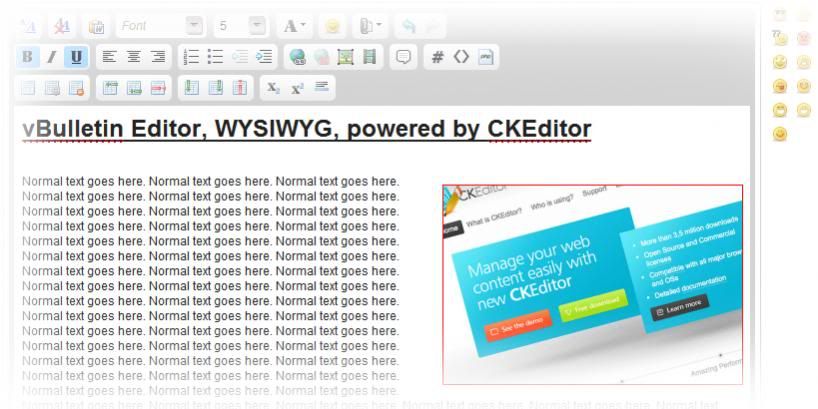
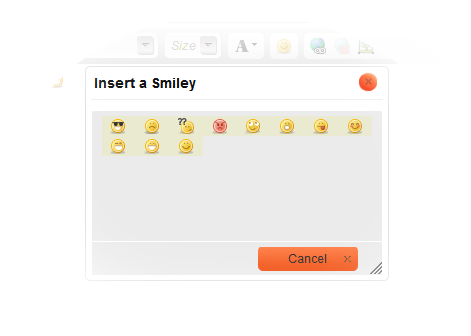
Read more...
vBulletin 4.1.4 : The new all new WYSIWYG text editor powered by CKEditor
Something may have felt different in the past weeks - and that great new feeling is the brand new, lightweight, modern editor interface! In fact, you may have already heard or noticed that vBulletin 4.1.4 has a rather shiny and exciting new feature – the versatile CKEditor. Indeed, the old editor has been sent into retirement and replaced with a flexible, feature-rich and powerful editor. Equipped with proverbial sledgehammers, the vBulletin development team dove deep into the code-base and emerged victorious, ripping out the old editor which prevented future extendability, customizations and the much requested functionality such as auto-save. And so, without further ado, let me give you the top reasons why CKEditor rocks, its brief history and the overview of new functionality introduced in vBulletin 4.1.4.

- Complete, intuitive “What You See is What You Get” content editing capability for “WebKit” browsers.
- Paste from Word! You can now paste Word documents into the vBulletin editor; the CKEditor will try to preserve as much of Word text formatting as possible.
- High Performance and Accessibility. The CKEditor offers full accessibility functionality, its fast loading and has awesome AJAX capabilities.
- Auto-Save. Sick of losing posts when your browser crashes? Now you won’t have to worry, your content is safe.
- Future Development and Maintenance. CKEditor is described as “the text editor for the internet”, it is maintained by a dedicated team of developers and as they continue improving and offering great new features the vBulletin customers will reap great benefits.
- Customize! Pimp your editor! For more advanced users: you can customize your CKEditor’s appearance. The editor can be heavily customized from mild to wild to match your site’s look and feel. Additionally, the CKEditor can be modified right down to the core. Toolbar buttons can be modified to fit unique needs of your community. *This will get some additional attention in sub-sequent releases and is currently for advanced users.
- Popularity. CKEditor is used by many top-brand companies, including IBM, Adobe, Oracle, and drum roll, vBulletin!
Brief History of CKEditor:
The following section has been gracefully borrowed from the CKEditor.com’s own website. I would like to note one rather entertaining fun fact, however. The original name of the editor was “FCK”, but due to a rather unfortunate resemblance to a similar word (use your imagination) – the editor was renamed to simply CK.
FCKeditor has been around for more than six years. Since 2003 it has built a strong user community becoming the most used editor in the market, accumulating more than 3.5 million downloads. In 2009, we decided to rename the editor, bringing to light the next generation of the software: CKEditor 3.0.
CKEditor inherits the quality and strong features people were used to finding in FCKeditor, in a much more modern product, added by dozens of new benefits, like accessibility and ultimate performance.
Auto-Save in vBulletin 4.1.4:
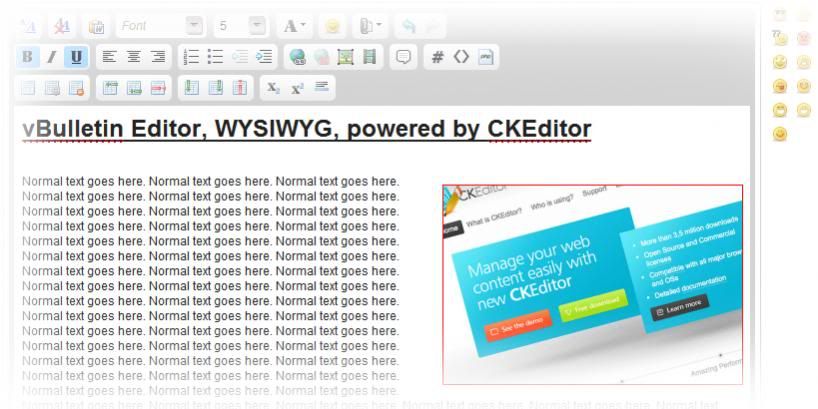
Besides the shiny buttons and smoother overall functionality, the biggest new feature added in the initial release of the updated editor in vBulletin 4.1.4 is the ability to “Auto-Save” content. What does this mean, exactly? Content auto-save is like an emergency parachute – it automatically saves your content so that it can be restored in the event that things go very wrong.
Imagine this scenario. You’ve sat down to write a blog entry or a really long reply to a thread. Like a mad composer, you are banging away on the keyboard typing away furiously; your words and ideas are flowing freely into the editor. In an unfortunate twist of cruel fate your foot kicks the power outlet and unplugs your computer. Your computer shuts down as you begin to panic – the panic slowly transforming into agonizing rage. Well, there is good news! The new CKEditor automatically backs up your work every 30 seconds (this is adjustable). You curse the skies, successfully reboot your computer and navigate back to the page where you were writing the content, click the “Restore Auto-Save” button and magically – your masterpiece is now restored. Nothing has been lost!
This magic auto-save functionality applies to the editor in general and is available in all vBulletin sections, including CMS, Forums and Blogs.
Improved, Intuitive User Interface
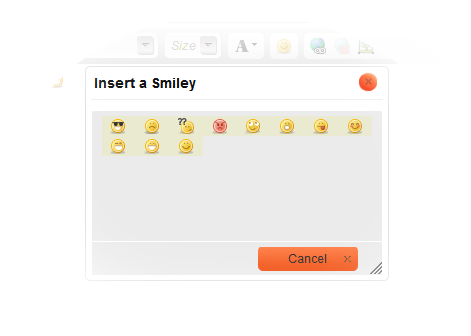
The new editor makes it easier to format content nicely and create pretty articles and posts. After all, CKEditor is a true “what you see is what you get” editor. You can adjust image sizes, create thumbnails, add and format table data, align paragraphs of text as you wish and in general have a much better time creating visually and aesthetically pleasing content.
Besides a streamlined and generally improved user interface, the new editor comes with a lot of little details that will make the user experience more enjoyable. For example, when creating a quick reply users are now able to click the similes button to enhance their quick-reply post.
0
Anonymous
Read more...
Google plusone addons for vB Version: 4.x.x
What is this:
This the tiniest mod i ever build so it toke 5 minutes plus to complete Simply it will add Google plus one button to all of your post it will be placed below post title.
Google plus one page http://www.google.com/+1/button/
Google plus one webmaster page http://www.google.com/webmasters/+1/button/
Current Version: 1.0.0
Installation:
- Download plugin.
- Login to your vBulletin admincp.
- Open "Plugins & Products", and go to "Manage Products".
- Click on "[Add/Import Product]".
- Import the XML file that you download. Make sure you set "allow overwrite" to "yes".
0
Anonymous
Read more...
3 Free Open Source E-Commerce for Ruby on Rails
Ruby On Rails is an open source Web framework that help you to create web applications more easier, faster & write beautiful code by favoring convention over configuration. Here is 3 Free Open Source E-Commerce for Ruby on Rails
- Spree - Spree is the open-source e-commerce platform based on Ruby on Rails platform which is highly extensible & customizable. Spree follows RESTful design which makes the code easier to maintain for experienced Rails developers. Developers can easily override existing views, provide new ones or provide additional models, migrations and controllers. Spree is maintained by an active team of developers who continue to refine the code based on lessons learned from the challenges of real world deployments. Best of all, Spree is completely free, the open source code is freely available and is licensed under the New BSD License.
 Feature:
Feature: - Extensible Design
- Spree supports the latest version of Ruby on Rails.
- Simple and easy way to Upgrades
- Unobtrusive Javascript
- Custom Shipping Logic
- Over 50 Payment Gateways Supported
- Single Page Checkout
- Advanced Inventory Features
- Blueprint and Sass framework supported
- Search Engine Friendly
- much more..
--------------------------------------------------- - Substruct - Substructis a open source e-commerce project written in Ruby on Rails framework. It provides a simple e-commerce platform, content management system and customer response system – all in one. its Cleanly designed, easy to extend and maintain. Substruct The first and most robust Ruby on Rails open source e-commerce project.

Feature:- A simple content management system with blogging capabilities
- Manage your entire site’s content from the web – no html necessary!
- A simple shopping cart that’s tied into Authorize.net and PayPal (must have an account)
- Product and order management
- Track your inventory online
- View up to the minute sales reports
- Integrate with fulfillment houses via XML and web services
- A stunning administration interface
- Create and maintain content
- Create, maintain, void orders
- Answer questions from your visitors
---------------------------------------------------
- EcomPages- EcomPages is an open source shopping cart software written in Ruby on Rails. This beta release is an introduction version that gives user a general idea of how EcomPages works. More complex features will be added based on user’s discussion. And feel free to modify the code to fit your need. To install Ecompages you required Mac OS, Windows, Linux , Ruby on Rails 2.0.2 + and MySQL 4 + , Rmagick.

0
Anonymous
Read more...
Fakebook JomSocial Template For J1.5, J1.6, J1.7
Fakebook JomSocial Template For J1.5, J1.6, J1.7
 |
Fakebook JomSocial Template For J1.5, J1.6, J1.7 |
Version: T3 1.2.0
Ooopa! Fakebook is arrived!
A new color and feel developed for Jomsocial. Fakebook look’s like Facebook, icons, colors, popup window detailed designed to looks like the most famous community. Enjoy this beautiful template design.
Subscribe to:
Comments (Atom)




